In this tutorial I am going to cover Schema creation in Oracle XE database which is required as a starting step before installing the SOA Suite 11g.
Here in this tutorial we are going to Run Repository Creation Utility provided by Oracle for SOA Suite 11g ( Version 11.1..1.3 ).
Go to the folder where you have downloaded the Repository Creation Utility version 11.1.1.3 ( c:\SOAInstallables as per tutorial I)
Double click the rcu.bat in folder structure similar to ofm_rcu_win_11.1.1.3.0_disk1_1of1\rcuHome\BIN\ and you should see below screen sequence.
1. Welcome Screen
2. As we want to create requred schema for installation select create.
3. Provide the required details
Note : username used here is SYS, this should be the user with SYSDBA role
4. Select the Components for which you want to generated schema tables.
5. Here you can choose to provide single username / password for all schema component or also you do have flexibility to provide username/password for individual components. For development environment use single username/password for all components.
6. This screen will allow you to choose different tables spaces for the components. kept it defult and press next.
7. Summary of all installation is generated at the last. Click close the finish the process.





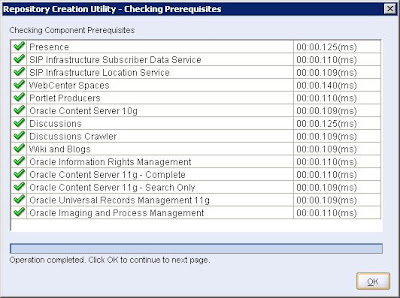
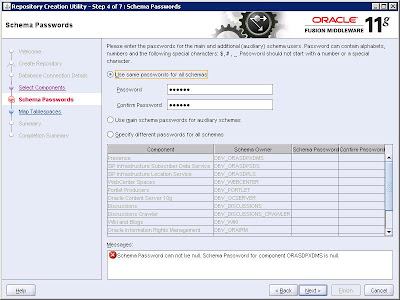



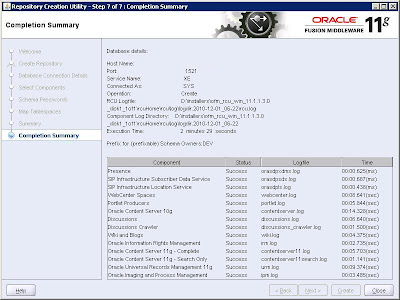
Awesome description. I have read all the three tutorials that you have shared in your blog to install SOA and finds it the best explanation. The post that I have read so far do have shared the installation steps but no one took pain to share the relevant screen shots so that all the people can easily follow the process. Thank you.
ReplyDeletesap project